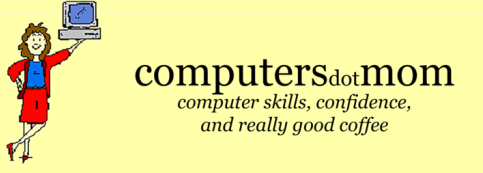Just a quick word of reassurance for all our iPhone users. If typing a letter “i” on your Apple device creates a weird symbol or the letter A and a symbol, you’re not doing anything wrong; this is an actual bug, and Apple has promised a fix in the next update (a week or so). Meanwhile, if it’s slowly driving you crazy, there’s a workaround:
Go to:
- Settings > General > Keyboard > Text Replacement.
- Click the “+” in the upper left corner.
- In the phrase field, type a capital “I” (without the quotes)
- In the shortcut field type a lowercase “i” (without the quotes)
- Tap Save.
Then do the same thing, but with the characters reversed: “i” for the phrase and “I” for the shortcut.