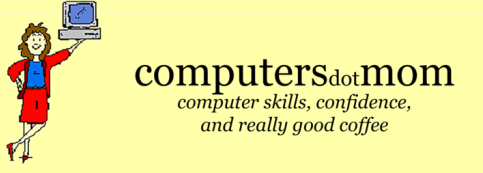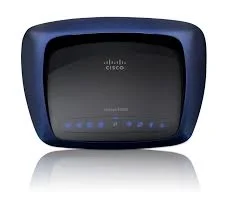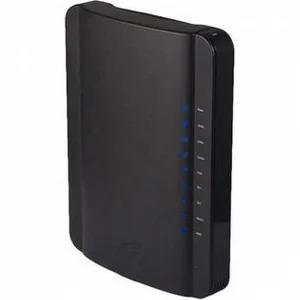The EU Creates an Email Barrage for the Rest of Us
Is your email inbox flooded with “Important Privacy Policy Update” emails? Unlike some well-intentioned tech journalists, we’re not even going to TRY to persuade you to read them all–it’s probably futile. BUT: it’s not that much work to change key settings on the most commonly used sites.
And this is good advice for the myriad accounts you had completely forgotten you had:
“If you’re not in the EU, there’s not much you can do about all the companies that have data on you, but you can, at least, try to unsubscribe and close your accounts with them.”
April Glaser, What to do with those GDPR privacy policy emails before you delete them
While you’re at it, sign up at HaveIBeenPwned (click Notify Me) to be alerted when your email address is part of a major security breach.
That FBI reboot-your-router warning
Oooh, the FBI!
Russian hackers have infiltrated half a million routers and the FBI recommends that we reboot our routers. This has generated a lot of concern and confusion, as few people have a detailed understanding of their network equipment. Here’s what you need to know.
Do I have a router?
Very likely. If you have a wired or wireless network (aka WiFi) or if you have more than one device connected to the internet, then you have a router.
How do I find it?
Wherever internet service enters your home, there will be a cable connected to a box installed by your Internet Service Provider. That box is either a combination modem/router, or it’s just a modem and there will be a second box plugged into it which is the router. It’s often (not always) a black box with a bunch of blinking lights on it. Here are images of a few common ones:
Cisco (Linksys) New-ish Router
Eero Router
Arris brand Modem + Router
Verizon Modem + Router
Older style Linksys Router
Apple Time Capsule
Another type of Apple Time Capsule
It’s confusing because the combo devices are often referred to as just modems, or just routers, when they’re really both. Some people have fancier setups with multiple devices, but always start from the cable end for best results.
How do I know if it’s infected? Should I reboot it?
The short answer is you don’t, but rebooting is normally harmless, so you might as well: unplug the power from the router, wait a bit, and then plug it back in.
Will rebooting fix it?
The bad news is that if you ARE infected, rebooting won’t necessarily fix it; you will need to factory reset your router and re-set up your network. (If the previous sentence was incomprehensible, we can help). The good news is that only a limited number of models were affected (list here).
How do I find the model of my router?
There will be a label somewhere on the back or bottom of the router. (Apple’s labels can only be read by people under 45, or with a magnifying glass). Once you have it, try Googling the model; if it’s more than 3 years old or so, might be time for an upgrade anyway.
IRL (in real life)
In non tech news: It’s finally summer! Treat yourself: visit Governor’s Island.