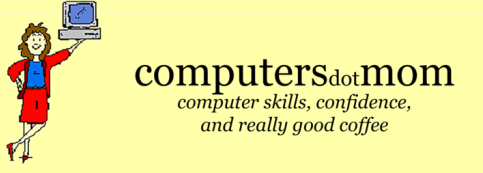The holiday season brings. . .
HUGE amounts of trash
If you are giving or receiving electronic gifts, you’re likely to end up with older devices stashed in a drawer. The longer they sit there, the less they’re worth, so what should you do with them?
(Here’s a guide to what’s recyclable).
-
NEVER throw electronics in the garbage; many contain toxic material that doesn’t belong in landfill where it may contaminate drinking water.
-
Check if your old device has any value. Apple’s trade-in program (not just for Apple gear) won’t necessarily give you the best price, but it’s easy. Also consider trade in programs at Amazon, Best Buy and Gazelle.
-
Make sure you have a copy of all your personal information. Wipe the device and be sure to remove Apple devices from your ICloud account. (Instruction links: for iPhones/iPads, Macs, Android devices). For Windows computers, unfortunately, there’s no simple one-size-fits-all solution other than destroying the hard drive with a hammer.
-
Give the device away, donate it, sell it, or if it has no value, drop it off at Best Buy or Staples for recycling.
We are committed to reducing e-waste; if we’re setting up your new device, we can usually take care of disposing of old hardware for you.
Subscription creep
Amazon Prime. Netflix. Audible. Spotify. HBO. Dropbox. Apple Music, TV, News. It’s so easy to sign up, and who doesn’t love The Crown? But the costs of all these services add up quickly, and extricating yourself can be tricky. Here are the steps for all those iTunes subscriptions you forgot you had.
Keeping up with scams
A colleague recently shared this story about a clever type of phone scam—worth a read. If you suspect a scam, one good way to check is on the FTC website here; you can even sign up for alerts about new types of scams. And clients are always welcome to forward us suspicious emails for review.
Mac Owners: Catalina update
If you haven’t already updated to Catalina, consider doing so; it’s been out plenty long enough for the initial wrinkles to be ironed out. Be aware, though, that older 32-bit apps won’t work after you update, so be sure to check what will be affected.
Ask permission, not forgiveness
Catalina also increased the security of your Mac in part by providing more explicit warnings when your information is being shared with third parties and requiring you to unlock features in new ways.
This has caused some confusion and alarm, but in most cases you were ALREADY sharing the information (e.g., when you sync a Gmail or AOL account, or use a screensharing program like TeamViewer or Zoom), Apple’s just begun pointing it out to you.
Happy holidays to all!