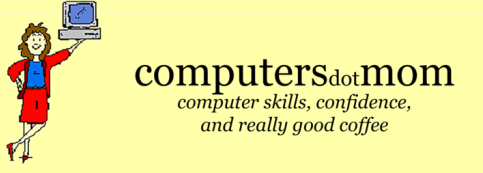Have you been the victim of a scam? Don’t be embarrassed: it’s scarily (and increasingly) common. AI is, of course, making it even easier to fool us all. This remarkable video from Sixty Minutes shows how quickly a tech-savvy millennial got snared.
Your best protection is not anything you can buy; it’s being prepared. A credit freeze may be your best financial defense, but figuring out how to set it up was surprisingly hard–so of course I made a video to help.
Seven Rules
for avoiding disaster
- Stay up to date on the latest scams. The AARP has good, clear info (here).
- Consider a credit freeze: here’s why and here’s how.
- Keep your software updated.
- Use long, unique passwords, second-factor authentication, and a password manager.
- Set alerts on your financial accounts.
- NEVER call a number sent in a (possibly fake) text or email or phone call.
- NEVER allow someone you do not personally know to access your computer remotely or install software on your computer.
(If you accidentally violate #7 and let a stranger in: turn off your computer immediately.)

Mac people: It’s that time of year again!
Apple’s big Fall press conference is September 12, followed soon by the next major update to the operating system, MacOS 14 (Sonoma). As always, we recommend waiting a few weeks before installing the update. Here’s an updated video on how to prevent the update from installing automatically.
When you ARE ready to update, here’s how. We’ll let you know in this newsletter when it’s likely to be safe.
NOTE: If you can no longer update your operating system, it’s time to think about a new computer.

Windows people:
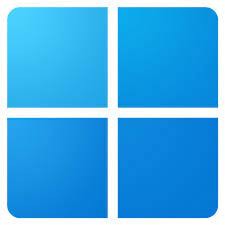
Microsoft is removing Wordpad from future versions of Windows. (What’s Wordpad? A basic word processor that’s been built into every version of Windows for almost 30 years).
You don’t need it–there’s always Notepad (free) or Google Docs (free) or Word (very not free), but it came in handy at times.
Travelers:
Google Flights has long been my go-to site for researching plane trips; it’s efficient and they own the underlying data. They’ve added some money-saving features; read more here.

Alison Holtzschue
and the computers dot mom team