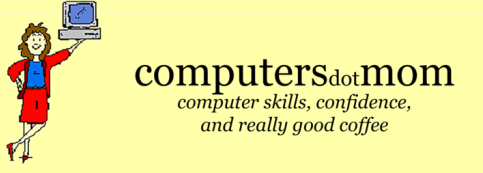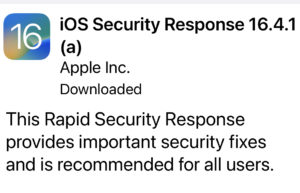
Lots of clients are asking if the iPhone “Security Response” is a scam. It’s legit; Apple has started sending urgent, security-related updates separately from everyday updates. Please DO go ahead and install those when you see the notification; you can find it on your iPhone under Settings > General > Software Updates.
More info here.
How to Scan
on a Windows PC
Windows users: a new How to Scan on a PC video just went live on our YouTube channel. (How to Scan on a Mac is one of our most popular videos).
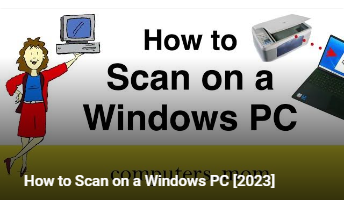
Protection

A quick heads-up: apparently many people don’t realize that Caller ID can be spoofed. Just because your Caller ID SAYS Chase Bank doesn’t mean that the caller is ACTUALLY from Chase Bank. You are always safer calling THEM (at the number on your card or statement).
And Google has started rolling out a “blue check” system to verify legitimate (corporate) email senders; it’s a great idea, let’s see how the implementation goes.
Vacation Alert/AirTags
I’ll be traveling the first half of June (with good coverage, don’t worry) –and testing Apple’s AirTags to make sure my luggage doesn’t go astray!