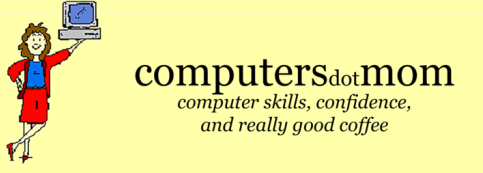Heads up! The next major iPhone and iPad updates (iOS/iPadOS 17) will arrive starting September 18th. MacOS Sonoma (aka MacOS 14) follows, starting September 26th.
What should you do?
DO NOT install those big updates for a few weeks, and be sure to turn off automatic updates.
On a Mac: here’s how if you updated last year, or here if you didn’t.
On an iPhone or iPad: Settings > General > Software Update > Automatic Updates > turn off Install iOS/iPadOS Updates
And as always, before you update, make sure you have a current backup and plenty of space. We’ll let you know when we think it’s safe(r) to install the new stuff.
HOWEVER, some important security updates for Apple devices came out in September; you DO want those. How do you tell which is which? If the update number is less than 14 on a Mac or 17 on an iPhone/iPad, please DO install it.
New iPhones *Yawn*
As expected, Apple announced new iPhones and Apple Watches this week. For details, check out this excellent Washington Post writeup.
Under pressure from the European Union, Apple is FINALLY abandoning their proprietary lightning charger for the iPhone and adopting the common USB C standard. That’s a long term environmental win, but the switchover will take years.

What does this mean for you?
Unless you’re buying the iPhone 15, nothing YET. But it’s the beginning of the end for lightning cables, so don’t buy new ones if you can avoid it!
(Confused about cables and ports and so on? Here’s a simple explanation).
The One Surprise:

. . . was that Apple added new tiers of iCloud storage space. iCloud is the Manhattan Mini Storage of the tech world: extra storage space you pay for outside of your home (that is, your computer). If you’ve ever rented storage space, you know how useful (and expensive) it is. Here’s a rundown of the options.
As always, let us know if you have questions.
Alison Holtzschue
and the computers dot mom team